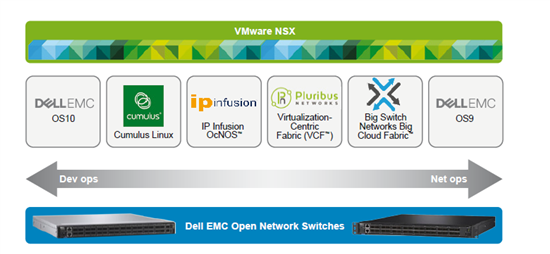As server virtualization proliferates and data centers shift to the cloud, organizations can deploy new applications faster than ever before. The problem is they can’t make network changes and provision network services fast enough to support these new applications and workloads. So deployment has to wait, and delays can result in opportunities lost to competitors.
That is why companies are increasingly turning to VMware NSX to virtualize their network, enabling them to make network changes in software and bring up workloads in seconds or minutes. But there are a few caveats. Here are three tips for making your transition to virtual networking a success.
Use the right type of hardware underlay
A modern and scalable networking underlay can make all the difference in delivering the key benefits of an NSX deployment. Network virtualization is all about escaping the confines of the past. The last thing you’d want to do is run virtualized networking in a restrictive, proprietary environment that undercuts openness and is costly to maintain. Dell EMC Open Networking breaks the traditional proprietary networking barrier by disaggregating the hardware from the software, offering customers a choice in operating systems, hypervisors and services. And it offers this openness in a simple hardware configuration using fixed form-factor switches in 1 or 2 RU instead of a large switch chassis with slots that may never be used.
Dell EMC Open Networking with VMware NSX combines the new paradigm of a virtualized network with a new paradigm for networking through disaggregation. Companies are using these two new paradigms to deliver superior security and network visibility, simplified and accelerated time to deployment, and the lowest total cost of ownership (TCO) for NSX deployments in the industry.
Enhance security with micro-segmentation and deep visibility
Evolving security threats put everything at risk, including your network. With the Dell EMC Open Network platform and VMware NSX, you can protect data through embedded security for both the physical and virtual layers.
Virtualization of the network with VMware NSX offers software-based data center security using micro-segmentation and Zero Trust protection that is pervasive, granular and cost-effective. Open Networking provides exceptional visibility from the network core down to the user hardware. Combining NSX and Open Networking enables a much-higher level of networking security than previously available at an affordable cost.
Choose a good reference architecture
Reference architectures can save you time and money and reduce risk because they are predesigned and pretested. A multi-tenant reference architecture is now available for a scalable solution using Dell EMC technologies, including Open Networking running Dell OS9 software and the VMware NSX network virtualization solution. This reference architecture is deployed on top of Dell EMC end-to-end infrastructure using Dell EMC Open Networking switches and Dell EMC servers.
With Dell EMC, you also have a single point of contact for Dell EMC networking virtualization deployments. Dell EMC provides expert help in deploying virtual networking from initial planning to implementation.
Ready to learn about virtualizing your network using VMware NSX and Dell EMC Open Networking? Download the white paper here.