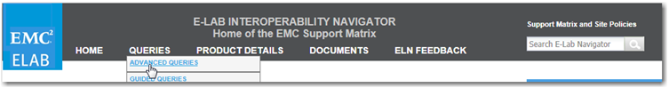 In April of this year, we announced the 1-year anniversary of the E-Lab Interoperability Navigator (ELN) on the Support Community Blog, and shared details about its new and improved user interface and updated functionality.This month, we sat down again with Ronald Fenn, Program Manager and Lead Architect of EMC E-Lab’s web-based portal, to further understand the newly-redesigned Advanced Query function and how his team leveraged customer feedback.
In April of this year, we announced the 1-year anniversary of the E-Lab Interoperability Navigator (ELN) on the Support Community Blog, and shared details about its new and improved user interface and updated functionality.This month, we sat down again with Ronald Fenn, Program Manager and Lead Architect of EMC E-Lab’s web-based portal, to further understand the newly-redesigned Advanced Query function and how his team leveraged customer feedback.
HA: Thanks for joining us, Ron! So, for those who are unfamiliar with the ELN, tell us about Advanced Query and how it can help EMC customers?
RF: The Advanced Query is a tool in ELN where customers can find or validate specific EMC and third-party hardware and software interoperability data for related configurations. There are numerous ways in which this functionality can assist EMC customers. For example, customers may need to migrate to (or add new) hardware or software, or they may want to validate their environment. Customers can validate exactly which specific product combinations are supported and discover the capabilities of different product types. They can even see the differences between two selected storage arrays’ support envelope. A new query analysis feature lets you know why a query fails. All of this supports E-Lab’s mission to let customers build or transform their data center with confidence knowing E-Lab supports every configuration we qualify.
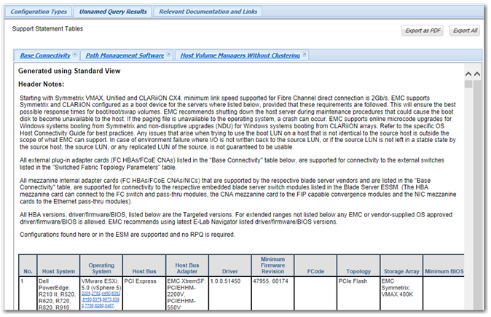
HA: Advanced Query sounds like a highly valuable tool for every EMC product owner. Can you tell us more about why it was recently redesigned? Was it based on customer feedback?
RF: Yes. The E-Lab team reached out to our customers for user feedback and learned from our customers that Advanced Query wasn’t very intuitive. Since a tool is only valuable if it’s used, the team reexamined Advanced Query from both a novice user and field perspective. We quickly discovered how overwhelming the tool could seem if it wasn’t easy to use. As we reflected on how we could improve Advanced Query, questions arose: Why would I use this tool? How do I know what to choose? The team’s mission was to make it more understandable.
HA: What were the primary areas that have been updated and improved on the ELN?
RF: Most of the confusion our customers were experiencing resided in two sections: Attributes and Configuration Types, although Step 1 now contains more detailed information, too. The figure below on the left shows the older Advanced Query while the one on the right shows the new version. They may not look very different at first glance, but the changes are actually huge! The Attributes section is now an optional step and offers complete explanations via a pop-up table. A new Jump To option makes it even quicker to search, as well.
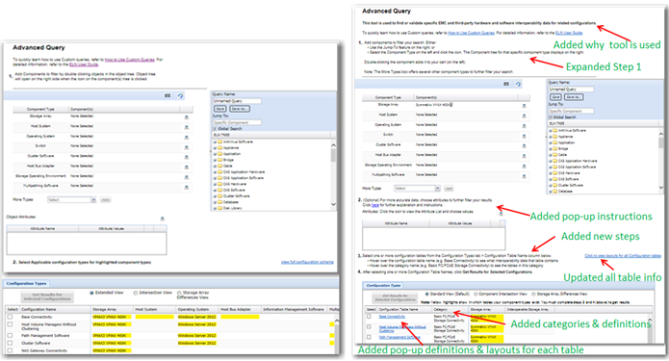
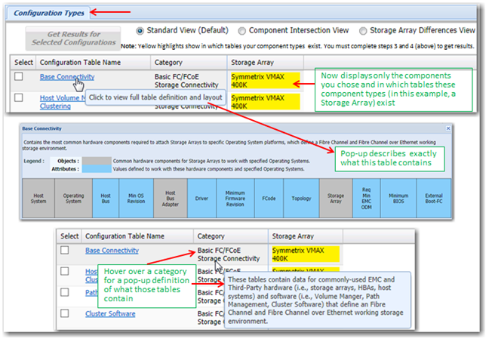
An updated link provides a list of totally redesigned configuration tables, complete with definitions and layouts. Lastly, we revamped the Configuration Types tab, which now includes full explanations for each table, new categories that group similar tables, and ONLY the components customers selected display and show in which tables these component types exist. Completing new Steps 3 and 4 generates your results. Each table selected displays in a tab, which can then be exported. The user experience is now much easier for our customers.
E-Lab Wants Your Feedback
E-Lab continuously monitors ELN User Feedback and, as the redesigned Advanced Query shows, they not only listen but actually respond to customers’ needs. They’re hoping to get more feedback from our customers to further improve the user experience, so we encourage you to click on the ELN Feedback button on the ELN and tell us what you think!
Try ELN Today
A big thanks to Ron and the E-Lab team for walking us through the latest updates to the ELN! For more details about how to use the E-Lab Interoperability Navigator, we encourage you to download the ELN User Guide and read "New Updates for EMC’s E-Lab Interoperability Navigator" blog article for an overview of the tool. Visit ELN at https://elabnavigator.emc.com. Simply register with EMC on www.emc.com and you’ll be granted full access to E-Lab’s entire knowledgebase. And, it’s absolutely free!
Holly Anderson
Social Media Strategy, EMC
Follow us at @EMCSupport
