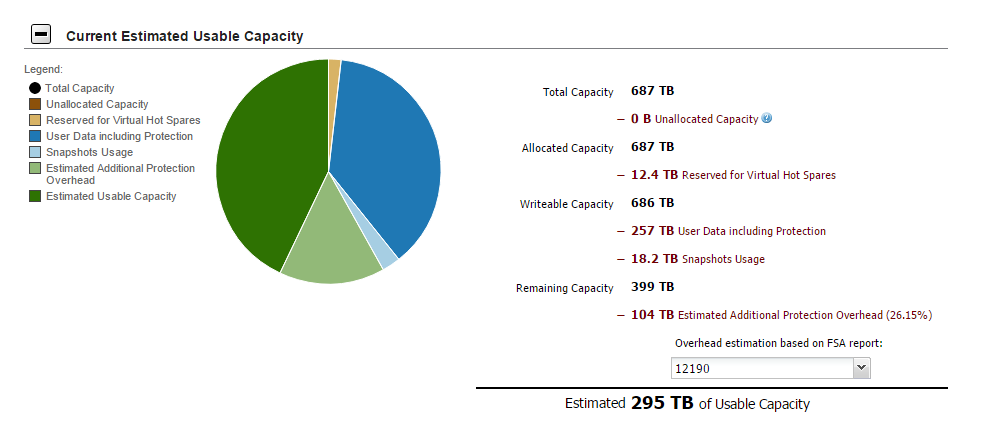The latest release of EMC® Isilon® InsightIQ includes new and enhanced reports that help you become a rock star at managing space on your cluster.
New file system reports
The following new reports are available to help you manage cluster capacity, deduplication, and quotas in OneFS. For useful tips about these reports, refer to the InsightIQ 3.1 User Guide.
Usable capacity reporting
Do you often wonder how much free space is on your cluster when accounting for the space that is being used to protect your data? The usable capacity report is an excellent resource that helps you prevent your cluster from reaching capacity. The report anticipates how much protection overhead you might need in addition to capacity that is already reserved for snapshots and virtual hot spares. Essentially, the report breaks down an estimate of how much capacity can be used for storing data and how much capacity can be reserved for protecting your data. Keep in mind that this report only provides estimates.
Deduplication reporting
Running a deduplication job in OneFS by using SmartDedupe® software module creates free space on your cluster. In OneFS, you can assess the amount of disk space you’ll save before you start a deduplication job. You can also do this in InsightIQ 3.1. However, InsightIQ also lets you view historical and current information about how much space is saved by deduplication over a specific range of time.

Quota reporting
The quota report enables you to simplify quota management in OneFS. This report displays information about quotas created through the SmartQuotas® software module. You can view quotas that are assigned to specific directories, the limits defined by those quotas, and the amount of data stored in the directories that those quotas are applied to. This information can help you compare the data usage of a directory to the quota limits over time, and predict when a directory is likely to reach its quota limit.

Enhanced reporting
InsightIQ 3.1 includes enhancements to cache reporting and exporting capabilities on file system analytics reports. For example, you can now view information about L3 cache usage in performance reports and download the data from file system analytic reports to CSV files.
Upgrading or installing InsightIQ 3.1
If you want to install this release, review the InsightIQ 3.1 Installation Guide for requirements and procedures. If you want to upgrade to this release, first explore your upgrade options covered in the Isilon Supportability and Compatibility Guide, and then perform the procedure provided in the InsightIQ 3.1 Installation Guide.
For more information about all the features, fixes, and changes in functionality in this release, refer to the InsightIQ 3.1 Release Notes. For information about using InsightIQ to monitor your cluster, refer to the InsightIQ 3.1 User Guide.
Start a conversation about Isilon content
Have a question or feedback about Isilon content? Visit the online EMC Isilon Community to start a discussion. If you have questions or feedback about this blog, contact us at isi.knowledge@emc.com. To provide documentation feedback or request new content, contact isicontent@emc.com.