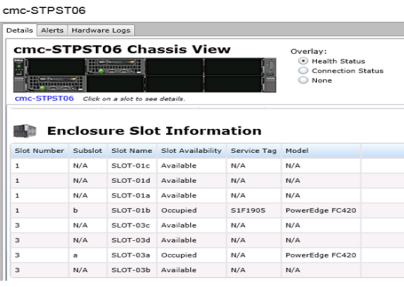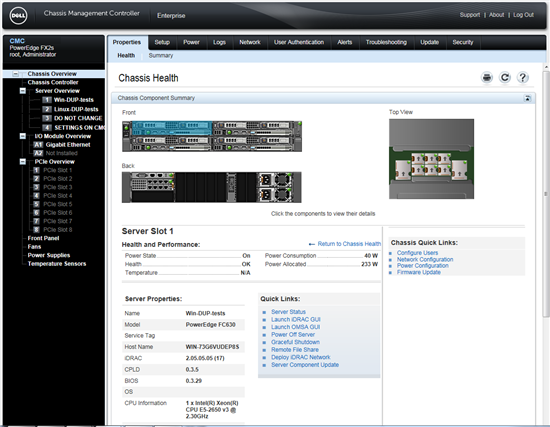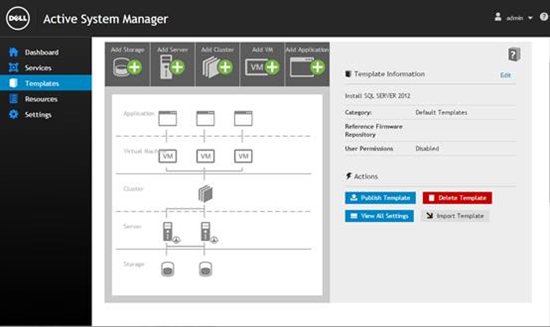In order to manage and maintain an adaptable architecture, you also need to have a flexible and adaptable management solution. Innovations we introduced for the M1000e blade chassis and PowerEdge VRTX, and more recently, systems management solutions for our PowerEdge 13G servers, were all developed with PowerEdge FX converged architecture in mind. For example, similar to the Geographic View available with VRTX, which provides customers a global location-based view of all their units across remote and branch offices, the OpenManage Essentials interface available for PowerEdge FX2 provides a graphical view of one or more FX chassis allowing a quick and easy capacity view of both slot availability and slot usage.
FX2 graphical chassis layout is displayed and inventoried, with slot status noted.
Our engineering philosophy is always to design with our customers’ existing processes in mind, and to continually improve and streamline those processes to help increase efficiency and reduce costs. Our new zero-touch automation features were built into the design of our entire OpenManage systems management portfolio to support our customers’ existing management style preferences.
Rack style management
With FX2, on the hardware side, we have brought together the best of racks and blades. And we’ve followed that same principle from a management perspective with a clear focus on managing at a converged infrastructure level. For those customers who are accustomed to managing rack servers that option remains available for FX systems too.
IT professionals can manage the FX2 through iDRAC with Lifecycle Controller which manages the compute, and we have added the ability to manage the storage devices as well. Customers can also configure the network adapter. Alternatively, when standing in front of the FX2 system, the system administrator can take a USB key loaded with an existing configuration, plug it into the compute node, and iDRAC will configure the server, storage and the network adapter all from that one USB key. By the time you’ve unboxed the next compute node to plug into the neighboring slot, you can use the same USB key to configure that node, and so on, all the way across the entire FX2 chassis. How’s that for efficiency – and all free of any human configuration errors!
Blade style management
PowerEdge FX2 Chassis Management Controller Interface
For M1000e customers who manage blades through the Chassis Management Controller (CMC), the CMC interface for FX allows them to configure the compute, storage and network adapter plus the I/O Aggregator (IOA). All of these components are presented in a single view that allows IT administrators to manage the entire converged infrastructure without requiring multiple consoles. And up to 20 chassis can be linked together for enhanced management scalability.
IT administrators have an additional method to implement zero-touch automation. Using the FX2 Chassis Management Controller administrators can assign a server configuration profile to a compute slot through the CMC interface, and as soon as the server node is installed, it will configure the compute, storage, and network adapter with profiles set for specific workloads. Once the server node is plugged in, it begins to configure itself automatically, and consistently.
Unified management and automation
IT administrators can use Dell Active System Manager for end-to-end provisioning and management of physical and virtual infrastructure as well as workload deployment. Active System Manager’s template-based provisioning and automation capabilities enable IT administrators to accelerate and simplify workload delivery. For PowerEdge FX2 systems, Active System Manager also makes onboarding and configuring of multiple chassis as easy as configuring just one. The new configuration wizard automatically on-boards and configures chassis, blades and I/O Aggregators (IOAs), significantly reducing the time and effort required to manage IT infrastructure, freeing up staff to focus on deriving value from their infrastructure. You can find additional information on Active System Manager, including details on our new release, version 8.0 and new pricing strategy here.
Active System Manager features a graphical template builder that enables IT administrators to
easily define infrastructure and workload templates, leveraging built-in automation modules.