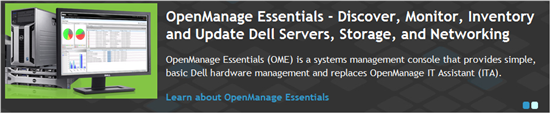Do you watch movies, engrossed with the main character, and then out of the blue something unforeseen happens? Your emotions are tested and tears may even flow. Then, just as you are coming to terms with the situation, the story turns upbeat, and everything works out for the better. All live happily ever after.
So, it is with OpenManage IT Assistant (ITA) and all the fondness Dell customers have for it. ITA has been a valued customer tool for generations of Dell PowerEdge servers. Many customers that utilize advanced systems management consoles from BMC, Microsoft, and HP like to use OpenManage IT Assistant for daily Dell server monitoring and health status alerts. We’ve received accolades from numerous customers for ITA and the importance it provides with storage health checks and server alerts.
However, ITA is a very mature product. In the software world, it is easier to deliver customer requirements and exceed customer needs with products built on newer technology. After years of dedicated service, ITA has reached the time to retire.
Dell is replacing the void left by ITA’s retirement with a new console – OpenManage Essentials (OME) – built on nimble technology to better answer customer needs and requirements. OpenManage Essentials targets IT Assistant (ITA) customers who want more features with greater simplicity and automation. OME provides a simplified GUI workflow with improved functionalities. Here's a quick summary of improvements that OME offers compared to ITA.
OpenManage Essentials systems management console enables administrators to perform basic hardware management tasks from a single easy-to-install and easy-to-use interface and supports a range of management functions for Dell Blade chassis, Dell PowerEdge servers, PowerVault and EqualLogic storage, and PowerConnect switches, including:
- Discovering and inventorying Dell hardware assets
- Monitoring the health and status of discovered assets
- Sending e-mail alerts for quick diagnosis and remediation
- Executing simple tasks such as powering a server on and off remotely
- Managing and automating server updates
- Utilizing agent-free management to:
- Discover /Correlate server/iDRAC with Lifecycle Controller and chassis/blades
- Monitor PowerEdge 12th generation servers in pre-OS environments or multi-vendor OS locations
And while it’s true that OpenManage Essentials replaces legacy IT Assistant over time, ITA will remain available until the end of the year in order to facilitate the current ITA customer transition to OME. Dell offers two options for easy migration from customers’ existing ITA implementations: an in-place upgrade to OME, or migration of existing ITA data into OME.
In addition to its standalone management functionality, OpenManage Essentials also complements the following Dell solutions:
- Repository Manager to read inventory collected by OME and automate updates
- OpenManage Power Center to optimize power consumption of Dell servers
- KACE K1000 Appliance to extend K1000 features in deploying and managing server OSes and applications with the addition of server health status alerts sent to the K1000 service help desk
While OpenManage IT Assistant plans to retire “happily ever after”, newcomer OpenManage Essentials is thrilling evaluation customers around the globe and anxiously awaiting an “official” release on March 6, 2012. Already the customer praises are coming in:
“As a member of the IT community, I would like to thank you all for another great experience with Dell and especially lately the DELL OME product and team.”
“Finally! The Dell systems management tool I've wanted!…”
“This is exactly what we’ve been waiting for…this is a perfect solution, I just have to open one port on the firewall to do everything.”
So it’s not the end of the story after all, just a very happy plot twist. OpenManage Essentials evaluation release is available for download now. For more information, please view the OpenManage Essentials videos.