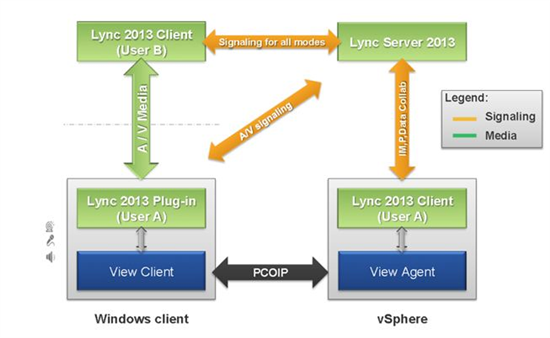By Darpan Patel, Senior Systems Engineer, Dell Austin, USA.
Today’s social and mobile trends are driving the adoption of collaboration technologies, and forcing a re-definition of the traditional workspace. Data center convergence is creating one integrated fabric where networking, storage, and compute are virtualized and seamlessly managed. Also, as important, convergence is occurring in the “front end” – where voice, data, and video content and collaboration tools are tightly integrated in tools like Microsoft Lync.
Microsoft Lync 2013 is a suite of applications that provides access to unified communication services such as instant messaging, audio/video conferencing, desktop sharing and VoIP telephony. Communications applications such as Microsoft Lync 2013 require fast computing environments which are also optimized for low latency and able to quickly render video and audio data. Now our Dell Desktop Virtualization Solutions with VMware Horizon View address the evolving virtual workforce by including the collaboration, application sharing and integrated audio, video, and web conferencing provided by Microsoft Lync 2013.
The Lync 2013 VDI Plugin is an optimization component built by Microsoft for Lync 2013 in VDI. It installs on a Windows client endpoint and provides pairing capabilities with the VMware Horizon View desktop that optimizes the locally installed Lync 2013 client. The VDI plug-in provide “point to point” connectivity for functions such as desktop sharing, audio and video calls. With this functionality it offloads the connection through the VDI compute host thus reducing CPU, memory, IOPS, and network consumption from the VDI compute host.
How it works:
In order to enable the Lync 2013 client to pair up with the Lync VDI plugin running on the client endpoint, VMware implemented Microsoft’s dynamic virtual channels (DVC) inside PCoIP. The Microsoft DVC provides a communications path between the virtual machine (VM) and the client endpoint, and the Lync 2013 client uses the DVCs to communicate with the Lync VDI plugin running on the client endpoint. The figure bellow shows how the solution is architected.
The Lync VDI Plug-in is a stand-alone application that installs on the local computer and allows the use of local audio and video devices with the Lync 2013 client running on the virtual machine. The plug-in does not require Lync to be installed on the local computer. After the user signs in to the Lync 2013 client that is running on the virtual machine, Lync prompts the user to re-enter his or her credentials to establish a connection with the Lync VDI Plug-in that is running on the local computer. After this connection is established, the user is ready to make and receive audio and video calls.
How does it perform?
In order to assess overall resource consumption the Dell Cloud Client Computing engineering organization ran a couple of tests with and without Lync 2013 VDI Plugin on VMware Horizon View 5.2. This testing determined the impact of this workload type on a Dell optimized virtual desktop infrastructure. The focus of this testing was with desktop sharing, audio and video conferencing parts of the unified communications suite, as these workloads put an intensive load on the infrastructure.
The overall results showed that the execution of Microsoft Lync 2013 in a VMware Horizon View session using the Microsoft Lync 2013 VDI Plug-in has significant reductions in all 4 major categories (CPU, memory, network, and disk) on the VDI compute host. Dell and VMware are collaborating to execute value-add testing like that described in this post to better optimize our joint solutions for desktop virtualization. For detail information on the specific tests and results please refer to our Dell DVS Enterprise for VMware Horizon View Reference Architecture. For VMware Horizon View 5.2 and Microsoft Lync 2013 Installation and configuration guide please refer to the VMware paper posted here
To learn more live – come and visit us at the Dell booth #1219 at VMworld!