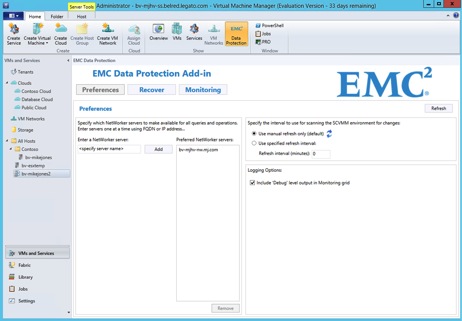This is the third in a set of blogs related to NetWorker 8.2. This time I will delve a little deeper into the new support added in the NetWorker Module for Microsoft enabling system administrators for Microsoft Private Clouds with visibility and control over image-level recovery of virtual machines using an add-in for Microsoft System Center Virtual Machine Manager.
Private Cloud Deployment By The Numbers
 In an Enterprise Storage Group survey from 2013, over 84% of respondents indicated that they have either deployed a private cloud infrastructure, plan to deploy, or are interested in it. And, the respondents overwhelmingly agreed (87%) that implementing a data protection plan for their virtual servers was among their top 10 data protection challenges, if not the top. In the meanwhile, Microsoft Hyper-V x86-based server virtualization is growing at a rapid pace—to over 30% of the market since its introduction in 2008, per the IDC WW Quarterly Server Virtualization tracker released in June 2014.
In an Enterprise Storage Group survey from 2013, over 84% of respondents indicated that they have either deployed a private cloud infrastructure, plan to deploy, or are interested in it. And, the respondents overwhelmingly agreed (87%) that implementing a data protection plan for their virtual servers was among their top 10 data protection challenges, if not the top. In the meanwhile, Microsoft Hyper-V x86-based server virtualization is growing at a rapid pace—to over 30% of the market since its introduction in 2008, per the IDC WW Quarterly Server Virtualization tracker released in June 2014.
Microsoft Cloud
 This growth is not by accident. Microsoft is taking the adoption of cloud technology very seriously and has built a solid and consistent platform in Microsoft Azure that addresses the needs of both private and public clouds with the goal of providing the best cloud experience for their customers. Their ‘Cloud OS’ is based on Windows Server 2012 R2 and System Center 2012 R2, released in late 2013. It leverages Hyper-V for virtualization at scale, supports multi-tenant deployments, and, through Windows Azure Pack, enables a self-service infrastructure for private and hosted cloud deployments that have the same look and feel as Azure, their public cloud offering. The Microsoft Cloud OS enables ITaaS for private, hosted, and public cloud deployments.
This growth is not by accident. Microsoft is taking the adoption of cloud technology very seriously and has built a solid and consistent platform in Microsoft Azure that addresses the needs of both private and public clouds with the goal of providing the best cloud experience for their customers. Their ‘Cloud OS’ is based on Windows Server 2012 R2 and System Center 2012 R2, released in late 2013. It leverages Hyper-V for virtualization at scale, supports multi-tenant deployments, and, through Windows Azure Pack, enables a self-service infrastructure for private and hosted cloud deployments that have the same look and feel as Azure, their public cloud offering. The Microsoft Cloud OS enables ITaaS for private, hosted, and public cloud deployments.
EMC Data Protection for Microsoft Private Clouds
 EMC is taking Cloud seriously as well and was the first company to offer data protection solutions in support of the new Microsoft Cloud OS introduced in 2013 with the EMC Data Protection Suite. NetWorker is also certified for Windows Server 2012 R2.
EMC is taking Cloud seriously as well and was the first company to offer data protection solutions in support of the new Microsoft Cloud OS introduced in 2013 with the EMC Data Protection Suite. NetWorker is also certified for Windows Server 2012 R2.
NetWorker 8.2 takes the leadership protection that EMC provides for Microsoft applications and virtualized environments to the next level with an add-in for Microsoft System Center Virtual Machine Manager (SCVMM) that enables a system administrator to recover virtual machines backed up with NetWorker. This support is yet another proof point for the EMC Protection Storage Architecture pillar of integration at the data source with the goal of enabling data owners with direct visibility and control over protection of their environments.
NetWorker 8.2 Integration
Using the simple add-in for SCVMM, administrators simply click the EMC Data Protection button to gain access to a pane offering Preferences, Recover, and Monitoring options in the context of the system rights of the administrator (fabric or tenant/cloud).
The Preferences tab is for specifying the NetWorker servers protecting the environment. Since the add-in works in the context of SCVMM, the fabric and cloud topologies the admin has management rights to are listed in the left navigation pane for. And, since NetWorker will auto-discover protected VM’s, there is also an option to specify the interval for scanning the SCVMM environment for changes.
The Recover tab offers easy selection of saveset browse times for pinpointing the backup to be used for point-in-time recovery of any VM being managed. Flexible options enable recovery to the original or an alternate fabric location (per the user’s administrative rights).
The user also has the ability to monitor the recoveries in process using the Monitor tab, where they may also export or clear the detailed recovery logs.
All of this is available without having to exit SCVMM and login to the NetWorker Management Console.
Data Protection Your Way
 EMC recognizes that one size does not fit all. Many companies are moving to a multi-hypervisor strategy and Microsoft Cloud is growing in more and more enterprise data centers. Just as with the support the EMC Data Protection Suite offers for VMware environments that empower VMware Administrators with data protection, similar industry-leading support is being built for Microsoft Clouds.
EMC recognizes that one size does not fit all. Many companies are moving to a multi-hypervisor strategy and Microsoft Cloud is growing in more and more enterprise data centers. Just as with the support the EMC Data Protection Suite offers for VMware environments that empower VMware Administrators with data protection, similar industry-leading support is being built for Microsoft Clouds.
To see how this works, watch the EMC NetWorker Microsoft SCVMM Data Protection Add-In demo on YouTube. Or, for more information regarding EMC protection of Microsoft Cloud, take a look at the Backup and Recovery for Microsoft-based Private Clouds Leveraging the EMC Data Protection Suite white paper on emc.com. Don’t forget to stay in touch by joining the conversations in the NetWorker Online Community and let us know what you think!