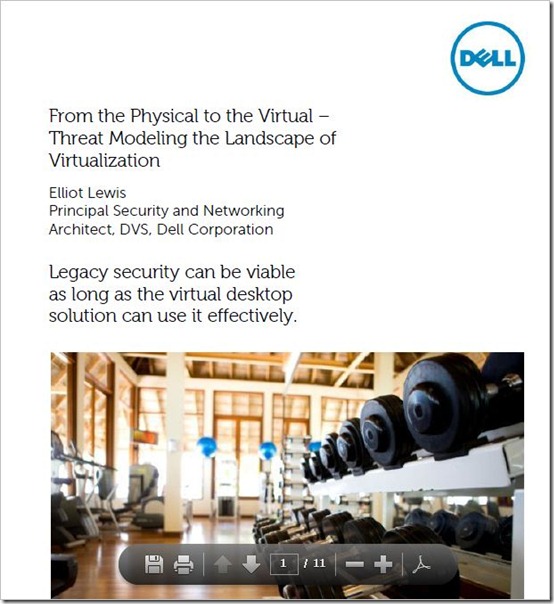While desktop virtualization and cloud client computing architectures are inherently more secure than many traditional enterprise configurations, there are still important security considerations to consider when planning a deployment. To explore the topic in depth and provide your IT department with best practices for safeguarding virtual desktop environments, Dell’s Desktop Virtualization Solutions’ (DVS) Principal Security Networking Architect Elliot Lewis has written the white paper below “From the Physical to the Virtual – Threat Modeling the Landscape of Virtualization.”
As many IT professionals know, desktop virtualization can streamline operations, reduce system exposure, and simplify management — steps which enhance security by limiting the attack surface of corporate environments. What may surprise many IT departments however is that many security threats common in today’s physical environments can also threaten users and their data in virtualized environments as well and that thin client and zero client devices are actually not impervious to virus attack, despite their minimal footprint.
As a result, IT professionals supervising a shift to VDI or Cloud Client Computing solutions need to carry established best practices from the physical world into their new virtualized environments. To successfully maintain effective security profiles, you may need to deploy virtually-aware anti-virus software, stay current with software patching and updates, and be sure that colleagues realize that endpoints running virtual operating systems and applications are still vulnerable to virus and malware attacks. The need for enterprise security never really goes away.
In his white paper, security expert Elliot Lewis describes the top five security changes IT teams should consider when migrating to virtualized environments. Lewis also discusses the threats that could have the greatest impact to control inherent risks and maintain efficiency within desktop virtualization architectures, including:
- At rest, in transit, and in use data controls.
- Malware, trojans, and keylogger threats.
- Computer misuse.
- Insecure media storage and media theft.
- External intrusion.
Subsequently, the white paper compares the threat models of physical and virtualized environments and discusses how the Dell DVS Group can – through our DVS Enterprise and DVS Simplified solutions – help you address the current threat landscape. Indeed, these solutions allow IT professionals to deploy, manage and integrate threat mitigations easily into their virtual desktop infrastructures. Lewis presents a threat model for a typical physical environment of a generic industry vertical and then analyze the changes in the security posture and threat model that typically occur during a shift to a virtualized environment.
Virtual desktop environments still require a full complement of threat mitigation controls and strategies for ensuring their efficacy while not degrading solution performance. Our solutions, sized to fit customer deployments via Dell’s blueprinting and benchmarking process, can increase the speed of achieving a successful desktop virtualization rollout. We help keep your sensitive data safe by incorporating best of breed technologies into our virtual desktop and cloud client computing solutions.
The good news is that desktop virtualization can be a powerful tool to enhance your company’s security profile and, if implemented properly, can significantly reduce the overall attack surface of your datacenter. Dell DVS Solutions are a powerful way you to deploy and manage the architectures that enhance data security in a dangerous world. Indeed, if your IT department is considering a migration to desktop virtualization, then “From the Physical to the Virtual – Threat Modeling the Landscape of Virtualization” is a must-read. You can also click on the image below to go right to it:
To explore Dell’s portfolio of Desktop Virtualization Solutions, visit www.dell.com/desktopvirtualization